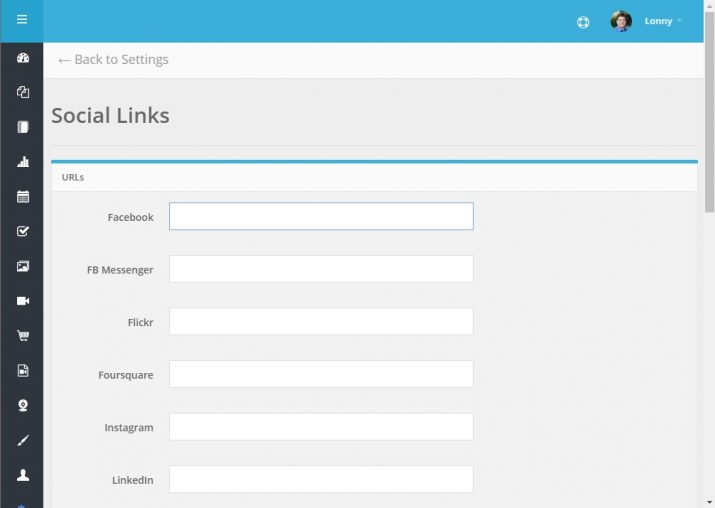You can add links to your social media sites that will show up in a few different locations based on what theme you are using. The typical locations are at the top of the site (every page), at at the bottom of the site (every page), or both at the top and bottom.
- Go to the dark gray admin menu on the left and select the last "Settings" gears icon.
- On the new page locate and click the "Social Links" icon near the bottom.
- Locate the box for the social media platform you are wanting to add in and type in or paste the URL for your account.
- Scroll to the bottom and click the blue "Save" button.