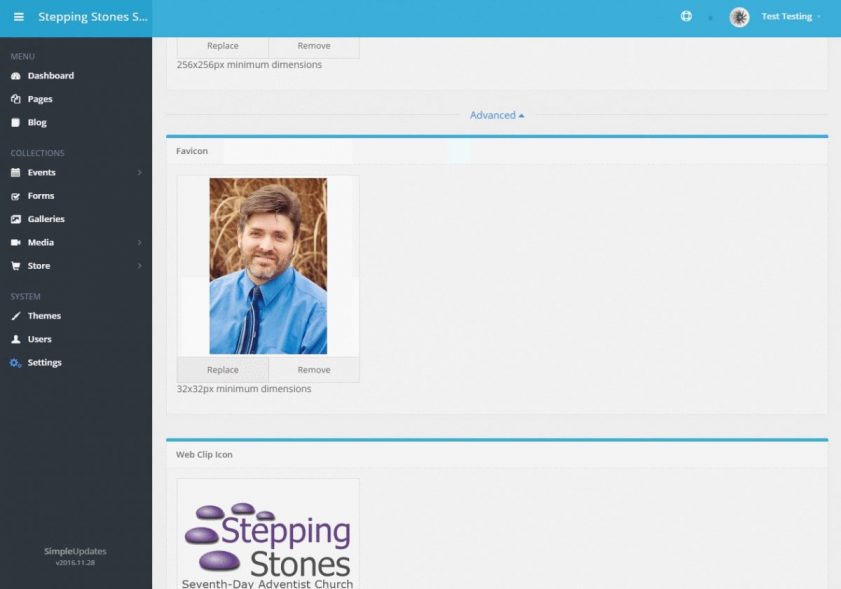
Go to settings and select the button that says Logo. This will take you to the page where you can edit your site logo, Favicon, and Web Clip Icon. Just select an image from your computer and submit it and you are done.
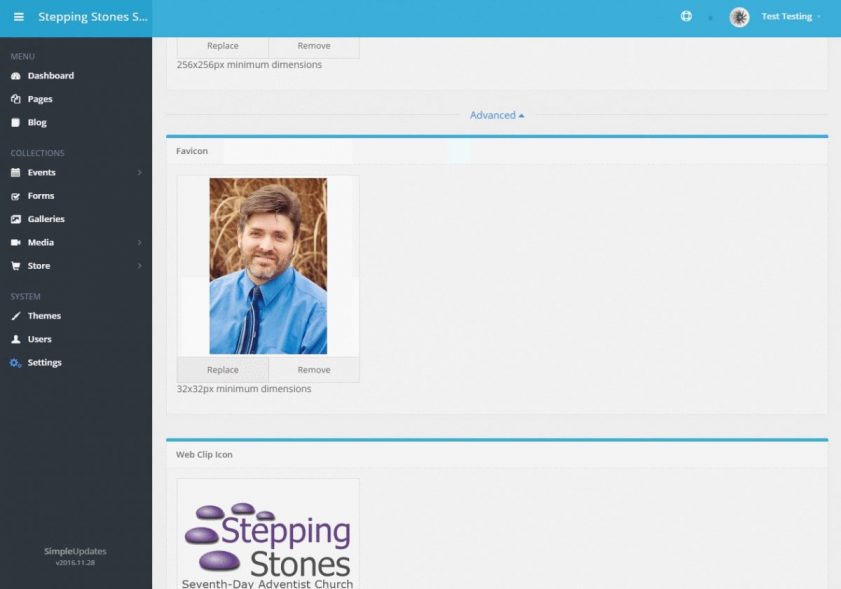
Go to settings and select the button that says Logo. This will take you to the page where you can edit your site logo, Favicon, and Web Clip Icon. Just select an image from your computer and submit it and you are done.